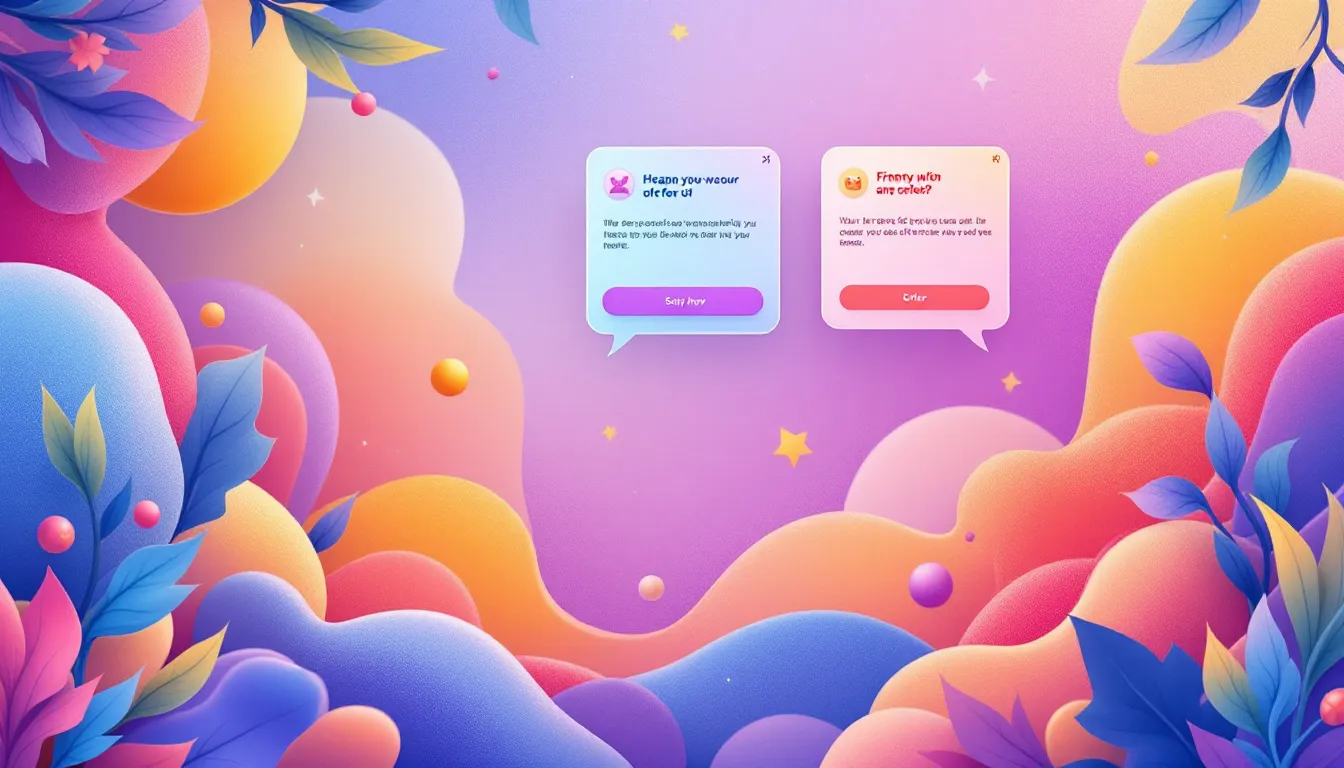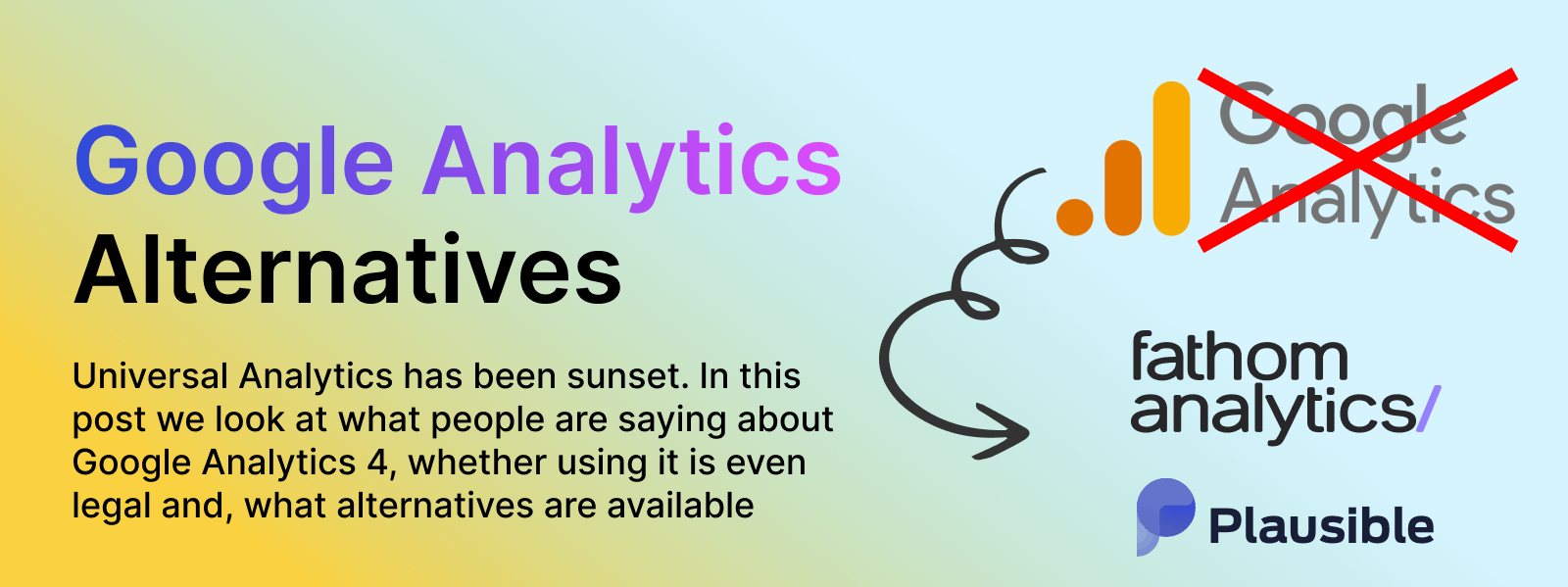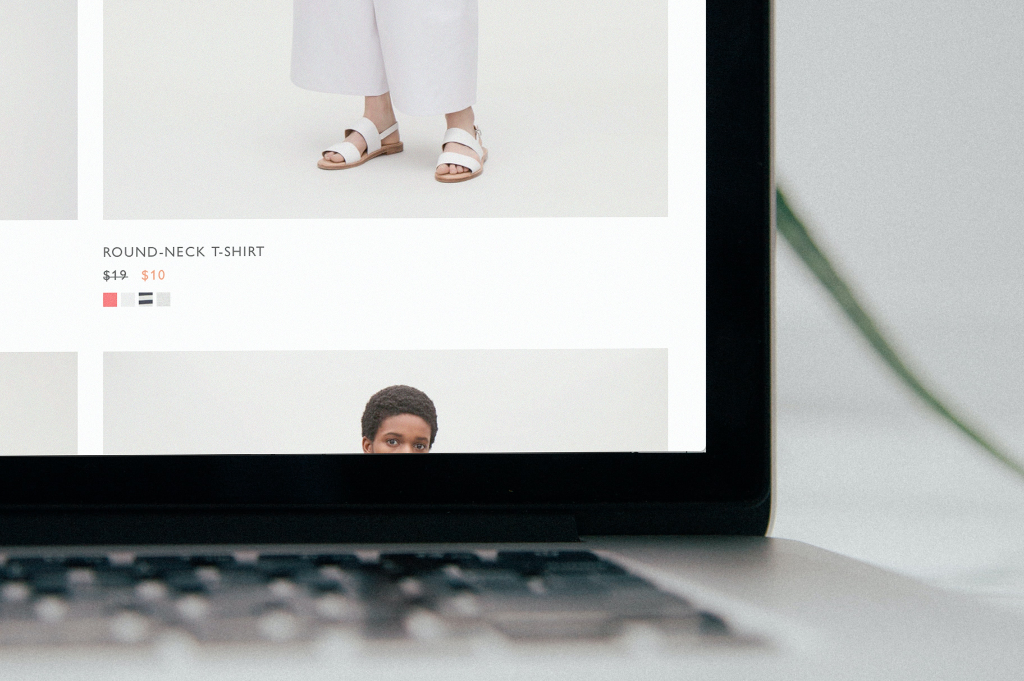Smart pop-ups boost sales without irritating users. Here's how:
- Timing: Show pop-ups after user engagement, not immediately
- Design: Match your brand and keep it simple
- Value: Offer clear benefits to encourage action
- User-friendly: Easy to close, mobile-optimized
Key stats:
- Average conversion rate: 3.09%
- Top performers: Up to 9.28% conversion rate
- Mobile optimization: 74% better performance on phones
| Best Practice | Result |
|---|---|
| Wait for engagement | 50% more conversions |
| Match brand style | 30% more email sign-ups |
| Clear call-to-action | 15% more trial sign-ups |
| Valuable offer | 200% more subscriptions |
| Easy dismissal | 10% lower bounce rate |
| Mobile-friendly | 20% more mobile bookings |
Smart pop-ups use AI for personalization, timing, and A/B testing. They focus on user needs, privacy, and delivering value. The key is to test different versions, keep it simple, and put users first.
Why pop-ups work (and why they don't)
Pop-ups are like that friend who shows up uninvited - sometimes great, sometimes not. Let's look at why these digital party crashers can be both awesome and awful for your website.
The good: Boosting sales
Pop-ups grab attention. They're the online "BOO!" you can't ignore. And guess what? They work:
- Average conversion rate: 3.09%
- High-performers: up to 60% conversion
- Entrepreneur.com: 86% more subscriptions, 162% more sales
Ebuyer, a UK retailer, added a countdown banner to their deals page. Result? 16% more conversions in 6 weeks. Not bad!
Pop-ups also fight "inattentional blindness" - they help users focus when there's too much on a page. They're your neon sign saying, "Look here!"
The bad: Annoying users
But pop-ups can also be a pain. Here's why:
- Bad timing: Too soon, and you're that pushy salesperson
- Irrelevant messages: Dog food ads for cat people? No thanks
- Overuse: Bombard visitors, and they'll bounce
- Poor design: Full-screen or hard-to-close pop-ups? Bye-bye, visitors
| Pop-up Pros | Pop-up Cons |
|---|---|
| High conversion rates | Can frustrate users |
| Grab attention | Risk of high bounce rates |
| Combat inattentional blindness | Potential irrelevance |
| Drive quick actions | Ad-blocker issues |
The secret? Use pop-ups wisely. As Aden Andrus says:
"People don't hate pop-up ads, they just hate bad advertising."
So, when adding a pop-up, remember: it's not about being loud, it's about being right. Do that, and you'll turn those party crashers into VIP guests that boost your bottom line.
5 key parts of good pop-ups
Pop-ups can boost conversions, but they need to be smart. Here are five elements that make pop-ups work without annoying your visitors:
Right time, right place
Timing is key. Show pop-ups when they're helpful, not disruptive:
- Use exit-intent pop-ups when visitors are leaving
- Display them after users spend time on a page
- Show them when visitors scroll to a certain point
Anthropologie does this well. They offer help via pop-up when a visitor has been browsing without action. It's like a virtual sales assistant - there when you need it.
Tailored to the user
Forget one-size-fits-all. Personalize your pop-ups based on:
- New vs. returning visitors
- Pages viewed
- Products in cart
Eight Sleep nails this. They use a full-screen pop-up for new visitors, offering a big discount for email sign-ups on pricier items.
Good looks and easy use
Your pop-up should fit your site. Make it:
- Match your brand style
- Easy to read
- Mobile-friendly (over 55% of web traffic is mobile!)
CariFree's pop-up is spot-on. It blurs the background to focus on their offer, standing out without feeling out of place.
Clear benefits
Tell visitors what they'll get. Be specific:
- Offer a discount (Blume's personalized offers convert 5% of visitors)
- Provide exclusive content
- Give free shipping (51% of shoppers say this motivates purchases)
Fable & Mane keeps it simple: one field for email sign-up, making it quick for visitors to get their offer.
Easy to close
Always give users an out. Make your close button:
- Clearly visible
- Easy to click (especially on mobile)
- Consistently placed (usually top right)
High Sierra does this well. Their cart abandonment pop-up is easy to dismiss, respecting user choice while trying to save the sale.
"Your pop-ups should supplement your visitors' browsing experience—not disrupt it." - Csaba Zajdo, Founder of OptiMonk
The goal? Help, don't hinder.
4 ways to use smart pop-ups
Smart pop-ups can boost your conversions without annoying users. Here's how:
Group users and target
Show different pop-ups to different groups based on user data. It's like serving up a personalized menu.
Leadfeeder does this well. They show targeted pop-ups based on the pages you visit. Like a podcast newsletter or a marketing guide, depending on what you're into.
Test and improve
Try different pop-up versions. It's like A/B testing, but for pop-ups. Test designs, copy, and targeting options.
MailerLite uses time-based pop-ups. They wait until you've been on the site for a bit. This way, you can check out the content before seeing an offer.
Trigger by user actions
Show pop-ups based on what users do. This includes:
- Exit-intent pop-ups (when you're about to leave)
- Scroll-triggered pop-ups
- Pop-ups after adding items to cart
Help Scout uses scroll-triggered pop-ups. They show up when you've scrolled down a bit. It's like saying, "Hey, you seem interested. Want to know more?"
How to design good pop-ups
Pop-ups can boost conversions, but they can also annoy users. Here's how to strike the right balance:
Keep it simple
Strip your pop-ups down to the essentials. Burberry nails this with a pop-up showing just three recently-viewed products. It's clean, focused, and easy to understand at a glance.
Work on all devices
Your pop-ups need to look good everywhere. Møbelhuset 2, a Danish furniture store, uses white see-through blocks behind their pop-up text. This smart move keeps things readable across devices, even with background images.
Match your brand
Pop-ups shouldn't feel out of place on your site. ClickUp's modal pop-ups fit right in with their brand style. This consistency builds trust and feels less intrusive.
Write clear messages
Keep your text short and snappy, with a clear next step. Ramp does this well, using their brand fonts and logo while keeping the message concise.
Here's a quick look at effective pop-up designs:
| Company | Design Element | Result |
|---|---|---|
| Burberry | Simple, 3-product focus | More user engagement |
| ClickUp | Matches brand style | Better brand consistency |
| Ramp | On-brand fonts and logo | Increased user trust |
"You have a split second to catch attention and spark interest. Your message and design MUST be super simple." - Csaba Zajdo, OptiMonk Founder
Remember: Each extra field in your pop-up can slash conversion rates by 50%. Keep it simple and focused.
Checking if pop-ups are working
Pop-ups can be tricky. You want them to work, but not annoy people. Here's how to keep tabs on them:
Numbers to watch
Track these:
| Metric | What it means |
|---|---|
| Conversion rate | People taking action |
| Bounce rate | People leaving |
| Time on page | User engagement |
Good pop-ups convert at 3%. Great ones? Up to 9%. Switching from a sidebar to a pop-up can boost sign-ups from 1% to 6.39%.
Study user behavior
Watch how people interact:
- Do they click or close?
- Which pop-ups work best?
- Who likes them most?
Use heatmaps and session recordings to see the action.
Keep improving
A/B test everything. Real results:
- BlendJet: Messenger beat email by 20% for cart recovery.
- SwissWatchExpo: Urgency pop-up? 17% more conversions. Discount? 30% more.
- BootCuffsSocks: 10% off got 15% more sign-ups than store credit.
"Watch the numbers. High conversion and click-through rates? More leads? Ignore the naysayers." - Gini Dietrich, Spin Sucks
Small changes add up. 1,000 monthly visitors + 3% conversion = 30 new subscribers. If 20% buy, that's 6 sales. Could be $60,000 in new revenue from one pop-up.
Test, measure, refine. Find that sweet spot between conversions and happy users.
Common pop-up mistakes to avoid
Pop-ups can boost conversions, but they can also drive users away if not done right. Here's what to avoid:
Too many pop-ups
Bombarding visitors with pop-ups? That's like interrupting someone every few minutes while they're trying to read. Not cool.
Pop-ups convert at about 11.09% on average. But that doesn't mean you should go overboard. Keep it minimal to keep your users happy.
Wrong message, wrong time
Offering a free ebook to someone about to buy? That's like trying to sell ice to an Eskimo. It's all about timing and relevance.
Try this instead:
| Trigger Type | When to Use |
|---|---|
| Scroll | After 35% of a blog post |
| Time | 30 seconds on a page |
| Exit-intent | When cursor moves to close tab |
Pushy tactics
"No, I want to waste 1 day per week." Seriously? That's not just pushy, it's downright rude.
Instead, focus on value. What can you offer that your visitor actually wants?
Ignoring user choices
Showing the same pop-up to everyone? That's like using a sledgehammer to crack a nut.
The fix? Segment your audience. Create targeted campaigns. It's about being relevant, not annoying.
"Users don't hate pop-ups; they hate irrelevant pop-ups. No one will object to pop-ups if they are personalized, offer value, and are visually appealing." - Svitlana Fursa, Head of Retention Marketing at Promodo
Advanced pop-up techniques
Pop-ups have evolved. Today's smart pop-ups use tech to boost sales without annoying users. Here are some advanced methods:
AI-powered personalization
AI analyzes user behavior to create tailored pop-ups. It shows the right message to the right person at the right time.
For example:
You've been eyeing that parka? Here's a 20% discount on matching gloves - today only!
Timing is everything
Data helps find the perfect moment for pop-ups. A Chartbeat study found that user engagement peaks just after scrolling below the fold. So, time your pop-ups accordingly.
Dynamic content
Pop-ups can change based on what users do. This keeps them relevant and effective.
| User Action | Pop-up Response |
|---|---|
| Add to cart | "10% off accessories to complete your look" |
| About to leave | "Wait! Free shipping on orders over $50" |
| Read half an article | "Like this? Sign up for our newsletter" |
Integrated marketing
Pop-ups work best as part of a bigger strategy. Link them with your email, social media, and other campaigns.
If someone clicks a Facebook ad about a sale, show them the same offer when they land on your site. This consistency can boost conversions.
A 2021 McKinsey report found that 71% of consumers expect personalized experiences. Personalization makes 76% more likely to consider a purchase and 78% more likely to buy again.
Real-life smart pop-up examples
Let's see how companies use smart pop-ups to boost sales and keep customers happy.
Online store success
Skates.co.uk, an online skate shop, used an exit-intent pop-up to recover 6.29% of leaving visitors. This added £2000 in daily revenue during the holidays.
Why it worked:
- Right timing (when users were about to leave)
- Clear benefit (a discount)
- Easy to close
Software company engagement
Fastrack, a digital marketing agency, saw big gains with their exit-intent pop-up:
| Metric | Result |
|---|---|
| Recovered visitors | 54% |
| Email list growth | 200% |
| Mobile conversions | 150% increase |
Keys to success:
- Timing (right before exit)
- Strong offer
- Mobile-friendly design
Content marketing boost
SnackNation, a snack delivery service, used pop-ups to grow their email list and boost content marketing:
1. Offer value first
Free 15-snack sampler box through the pop-up.
2. Segment leads
Asked about snack preferences for targeted follow-ups.
3. Consistent results
Added 1200 new, segmented leads weekly.
These examples show how smart pop-ups, when done right, can seriously boost your business. It's all about timing, value, and user-friendliness.
What's next for smart pop-ups
Pop-ups are evolving fast. Here's what's coming:
New tech and trends
AI is changing the game:
-
AI personalization: Pop-ups are getting smarter, using machine learning to show up at the right time with the right message.
-
Real-time changes: New tools adjust pop-ups based on things like weather or time of day.
-
Better A/B testing: AI makes testing different designs faster and easier.
Changing user needs
Users want pop-ups that feel personal and don't annoy them:
-
Mobile-first: Pop-ups work 74% better on phones. Smart marketers are focusing here.
-
Community building: Some brands use pop-ups to invite people to workshops or classes.
-
Experiential pop-ups: Online pop-ups are offering more than just sales pitches, following real-world trends.
Privacy rules impact
New privacy laws are shaking things up:
-
Less tracking: Pop-ups need to work with less data.
-
More transparency: Users want to know what data you're collecting and why.
-
First-party data focus: Pop-ups are becoming key for collecting info directly from users.
| Privacy Challenge | Pop-up Solution |
|---|---|
| Less tracking | Smarter on-site behavior analysis |
| More transparency | Clear data use explanations |
| First-party data | Valuable offers for info |
The future of smart pop-ups is about balance: helpful, not annoying; personal, not creepy. As tech improves, we'll see more pop-ups hitting this sweet spot.
Wrap-up
Smart pop-ups can boost sales without annoying users. Here's how:
1. Wait for engagement
Don't rush. Let users explore your site first. Bellroy saw 50% more conversions by being patient.
2. Match your brand
Make pop-ups fit in. REI's on-brand design led to 30% more email sign-ups.
3. Be clear and direct
Tell users exactly what to do. MyFitnessPal got 15% more trial sign-ups with focused CTAs.
4. Give something good
Offer a reason to act. Everlane's first-time discount boosted subscriptions by 200%.
5. Let users say no
Make it easy to close pop-ups. Booking.com cut bounce rates by 10% with this approach.
6. Think small screens
Design for phones. Airbnb's mobile-friendly pop-ups increased bookings by 20%.
| Practice | Result |
|---|---|
| Wait for engagement | 50% more conversions |
| Match your brand | 30% more email sign-ups |
| Clear CTAs | 15% more trial sign-ups |
| Good offer | 200% more subscriptions |
| Easy to close | 10% lower bounce rate |
| Mobile-friendly | 20% more mobile bookings |
The key? Test different versions. Keep it simple. Put users first. Do this, and your pop-ups will work for you AND your customers.