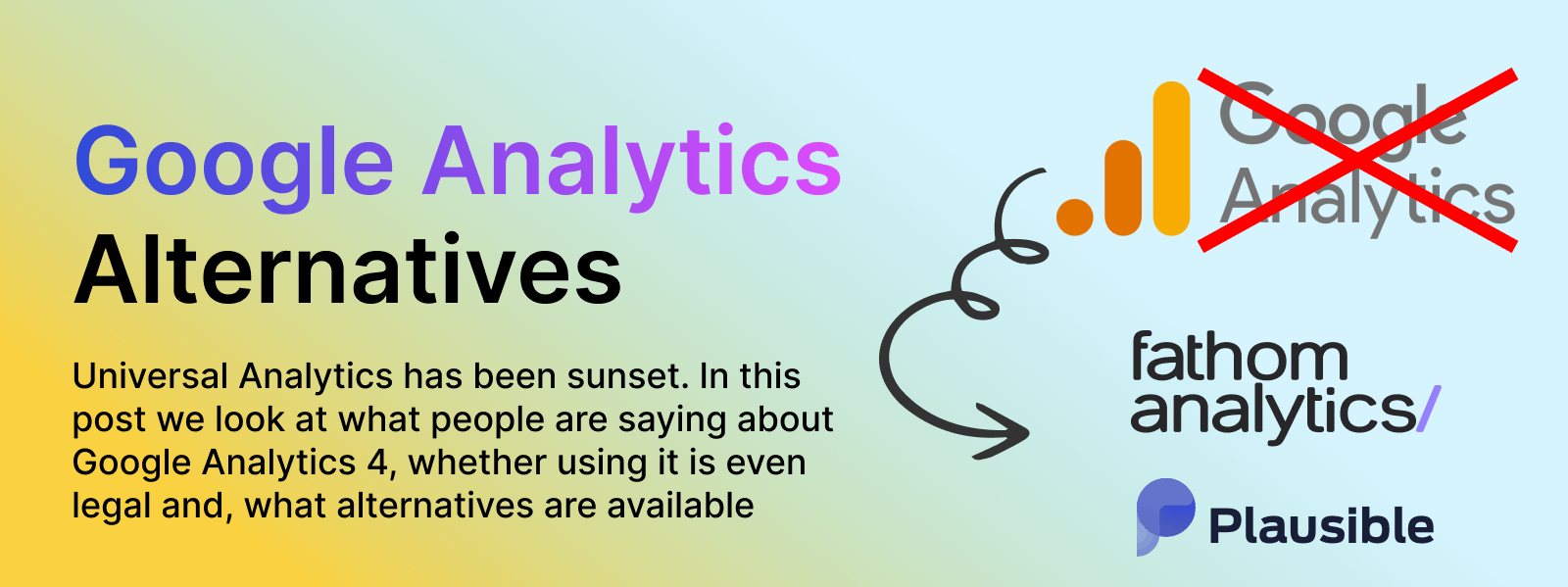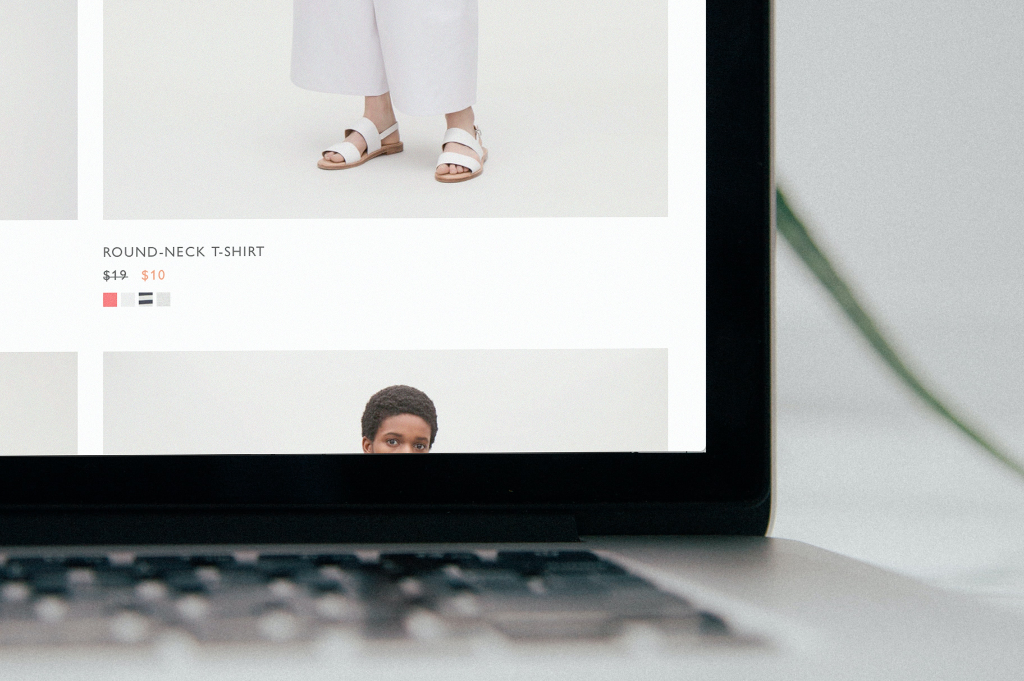Here's a quick guide to increase your online store's conversion rate:
-
Speed up your website
-
Improve user experience
-
Write persuasive product descriptions
-
Use high-quality product images
-
Simplify checkout process
-
Offer multiple payment options
-
Leverage social proof
-
Create urgency and scarcity
-
Personalize user experience
-
Implement effective search functionality
-
Optimize for mobile commerce
-
Use exit-intent popups
-
Provide excellent customer support
-
Implement A/B testing
-
Utilize retargeting strategies
|
Tip |
Key Benefit |
|---|---|
|
Speed optimization |
Reduces bounce rate |
|
Mobile-friendly design |
Captures growing mobile market |
|
Clear product images |
Builds customer confidence |
|
Simplified checkout |
Reduces cart abandonment |
|
Customer reviews |
Increases trust and sales |
These strategies can help boost your e-commerce conversion rate from the average 2-4% to potentially double digits. Focus on improving user experience, building trust, and making the buying process as smooth as possible.
What is E-Commerce CRO?
E-commerce Conversion Rate Optimization (CRO) is about making your online store better at turning visitors into buyers. It's a key way to boost sales without spending more on ads.
Why CRO Matters for Online Stores
The average online store only turns 2.5% to 3.65% of visitors into customers. This means there's a lot of room to do better. Here's why CRO is important:
-
It helps you make more money from the traffic you already have
-
You can learn what your customers like and don't like
-
It can help your website show up higher in Google searches
How CRO Works
CRO uses A/B testing to compare different versions of your website. This helps you find out what works best for your customers. Here's a quick look at how it's done:
-
Pick something to test (like a button color or page layout)
-
Make two versions of your page
-
Show each version to different visitors
-
See which one gets more people to buy
Real CRO Success: Negative Underwear
Negative Underwear, a women's lingerie brand, used CRO to grow their business. By improving their website, they increased their sales by more than 150% since they started.
Key CRO Numbers to Know
|
Metric |
Average Value |
What It Means |
|---|---|---|
|
E-commerce conversion rate |
3.65% (2023) |
How many visitors buy something |
|
CRO return on investment |
223% |
How much money you make back for every dollar spent on CRO |
|
Form size reduction impact |
Up to 120% increase |
How much more people fill out forms when you make them shorter |
Tips to Start CRO
-
Look at your data: Use tools like Google Analytics to see how people use your site
-
Ask your customers: Use surveys to find out what they like and don't like
-
Test small changes: Start with easy things like changing button colors or moving things around on the page
-
Keep testing: CRO is ongoing. Always look for ways to make your site better
An example of CRO for Shopify stores
1. Optimize Website Speed
Making your website load faster is key for selling more online in 2024. A quick site keeps customers happy and helps you sell more. Studies show that if your page takes just one second longer to load, you could lose 7% of your sales and 16% of your customers might be unhappy.
Why Speed Matters
-
Customers Leave: About 40% of people will leave a store's website if it takes more than 3 seconds to load.
-
Search Rankings: Google likes fast websites. If your site is slow, it might not show up as high in search results.
-
Repeat Visitors: 79% of shoppers say they won't come back to a slow website.
Tools to Check Your Speed
Use these tools to see how fast your website is:
-
Google PageSpeed Insights : Tells you what's slowing down your site.
-
GTmetrix : Easy to use and gives you tips to make your site faster.
-
Pingdom : Checks your speed from different places around the world.
How to Make Your Site Faster
Try these tips to speed up your website:
-
Shrink Your Images: Use a tool like TinyPNG to make your pictures smaller without losing quality. This can make them up to 75% smaller.
-
Use a CDN: This spreads your website files to servers around the world, making your site load faster for everyone.
-
Save Files on Visitors' Devices: This is called caching. It helps your site load faster when people come back.
-
Clean Up Your Code: Remove extra spaces and characters from your website's code to make it smaller and faster.
Real-World Example
Rhone Apparel, a clothing company, made their website faster and saw big results:
|
Change |
Result |
|---|---|
|
12% faster page loads |
15% more money made |
|
17% more sales |
37.95% faster server responses |
2. Enhance User Experience (UX)
Making your online store easy to use is key to selling more in 2024. When shoppers enjoy using your site, they're more likely to buy and come back. Here's how to make your store better:
Main Parts of Good UX
-
Easy to Use: Make your site simple to navigate. Clear menus help people find what they want quickly. If your site is hard to use, 67% of mobile shoppers will leave.
-
Works on Phones: Over half of web traffic comes from phones. Make sure your site looks good and works well on all devices.
-
Loads Fast: A slow site can cost you sales. Aim for your pages to load in under two seconds.
-
Quick Checkout: Make buying easy. Use a one-page checkout to reduce cart abandonment.
-
Good Pictures: Use high-quality images and videos. They help shoppers understand your products better.
Tips to Improve Your Store's UX
|
Tip |
Why It Helps |
|---|---|
|
Clear "Buy Now" Buttons |
Guides shoppers to buy |
|
Show All Costs Upfront |
Avoids surprises at checkout |
|
Add Customer Reviews |
Builds trust in your products |
|
Personalize the Experience |
Shows products shoppers might like |
|
Keep Content Fresh |
Keeps shoppers interested |
Real-World Success Story
In 2022, outdoor gear store REI improved their mobile checkout. They made it easier to enter shipping info and pick delivery options. This led to:
-
10% more sales on phones
-
8% fewer abandoned carts
REI's VP of Digital Experience, Curtis Kopf, said: "By focusing on the mobile experience, we saw a big jump in sales from smartphone users."
Key Numbers to Remember
-
38% of shoppers will leave a site if it looks bad or is hard to use (Adobe study)
-
88% of customers are less likely to return to a site with poor UX (HubSpot)
-
Improving UX can increase sales by up to 400% (Forrester Research)
3. Implement Persuasive Product Descriptions
Good product descriptions can help you sell more online. They tell customers why your product is worth buying and can make them want to buy it right away.
Key Parts of Good Product Descriptions
-
Focus on How It Helps, Not Just What It Does
Tell customers how your product will make their life better. For example, don't just say a backpack has many pockets. Explain how these pockets help keep things organized and easy to find when traveling. -
Use Words That Paint a Picture
Help customers imagine using your product. Use words that describe how it looks, feels, or works. This can make people want to buy it more. -
Write for Your Ideal Customer
Talk directly to the person most likely to buy your product. For running shoes, you might say: "These shoes are made for runners who want comfort and speed." -
Show What Others Think
Add customer reviews to your product pages. This can make people trust your product more. Pages with at least one review can sell up to 354% more. -
Make It Easy to Read
Use short paragraphs, bullet points, and clear headers. This helps people find the information they want quickly.
Real Example: Nike's Product Descriptions

Nike does a good job with their product descriptions. They tell you what the product does and how it helps you. For example, they might say a running shoe has a "wider front" and then explain that this "gives your toes more room without making the shoe less comfy."
How to Write Better Product Descriptions
|
Tip |
Why It Works |
|---|---|
|
Know who you're selling to |
You can write in a way that speaks to them |
|
Use simple words |
More people will understand what you're saying |
|
Tell a story about the product |
It helps people connect with what you're selling |
|
Add customer reviews |
It shows that others like your product |
|
Keep it short and clear |
People can find what they need quickly |
4. Use Good Product Images
Good product images are key for selling more online. They help customers see what they're buying since they can't touch the product in person. A study found that 87.6% of shoppers say product images are very important when they're deciding what to buy. Using professional photos can make your products look better and help you sell more.
Why Good Images Matter
-
Quick First Look: People understand images much faster than words. Good photos make a strong first impression and show that your business is trustworthy.
-
Fewer Returns: Clear, detailed images help set the right expectations. Products with good photos sell 33% more and have fewer returns because customers know what they're getting.
-
Build Trust: Clear photos help customers trust your brand. 75% of online shoppers rely on product photos when deciding to buy something.
Tips for Taking Good Product Photos
|
Tip |
Why It Helps |
|---|---|
|
Show Many Angles |
Gives customers a full view of the product |
|
Include Lifestyle Photos |
Shows how products look in real life |
|
Use Good Names for Images |
Helps your website show up in search results |
Real Examples That Worked
-
Dr. Martens : They show close-up photos of their "black smooth leather boots" so customers can see the texture clearly.
-
Ikea : They put furniture in room settings, like showing an office chair in a home office. This helps customers picture how it would look in their own space.
-
Fabletics : They use photos from real customers wearing their clothes. This adds trust and shows how the clothes look on different people.
Key Numbers to Remember
-
Only 0.52% of shoppers want to see one product photo
-
33.16% want to see many photos
-
About 60% like to see photos that show the product from all angles
Good product photos can help you sell more and have fewer returns. They show customers exactly what they're buying, which makes them more likely to be happy with their purchase.
5. Make Checkout Easy
A simple checkout process can help you sell more online. Many shoppers (about 70%) leave without buying because checkout is too hard. Here's how to make it better:
Two Main Checkout Types
-
One-Page Checkout: Everything on one page. Customers can buy in about 53 seconds.
-
Multi-Step Checkout: Spread across several pages. Takes about 1 minute 40 seconds to finish.
Tips to Improve Checkout
-
Let Guests Buy: About 25% of shoppers leave if they have to make an account.
-
Use Auto-Fill: Google Autocomplete for addresses can speed up checkout by 20%.
-
Show All Costs: 55% of shoppers leave when they see surprise fees at the end.
-
Offer Many Payment Options: 70% of customers will leave if they can't pay how they want.
Real Examples
|
Company |
What They Do Well |
|---|---|
|
Simple checkout page with trust signals and many payment options |
|
|
Helm Boots |
Offers Shop Pay, Google Pay, and other easy payment methods |
|
Uses a progress bar to show how many steps are left |
Key Numbers
|
Fact |
Number |
|---|---|
|
Shoppers who leave due to forced account creation |
25% |
|
Time saved with Google Autocomplete |
20% |
|
Shoppers who leave due to high or surprise fees |
55% |
|
Customers who leave if their preferred payment isn't available |
70% |
6. Offer Multiple Payment Options
Giving customers many ways to pay can help you sell more online. Studies show that about 70% of shoppers will leave without buying if they can't use their favorite payment method. Here's why offering different payment choices matters and how to do it well.
Why It's Important
-
Makes Customers Happy: Let people pay how they want, whether it's with credit cards, PayPal, Google Pay, or other options. This makes buying easier and keeps customers coming back.
-
Builds Trust: When shoppers see payment methods they know and trust, they're more likely to buy. For example, 69% of PayPal users feel safer buying from stores that accept PayPal.
-
Helps You Sell to More People: By accepting payments from different countries and in various currencies, you can sell to customers around the world.
Popular Ways to Pay
|
Payment Method |
What It Does |
|---|---|
|
PayPal |
Works in many countries, trusted by many |
|
Google Pay |
Quick, safe payments on phones |
|
Apple Pay |
Easy one-touch buying for iPhone users |
|
Works well with many online stores |
|
|
Easy to use with Shopify stores |
Tips for Adding Payment Options
-
Choose Easy-to-Use Systems: Pick payment services like Stripe or PayPal that work well with your online store and support many payment types.
-
Keep It Safe: Make sure your payment system follows security rules like PCI DSS to protect customer information.
-
Look at What Others Do: See what payment options other stores in your field offer to get ideas and stay competitive.
Real-World Example: Helm Boots
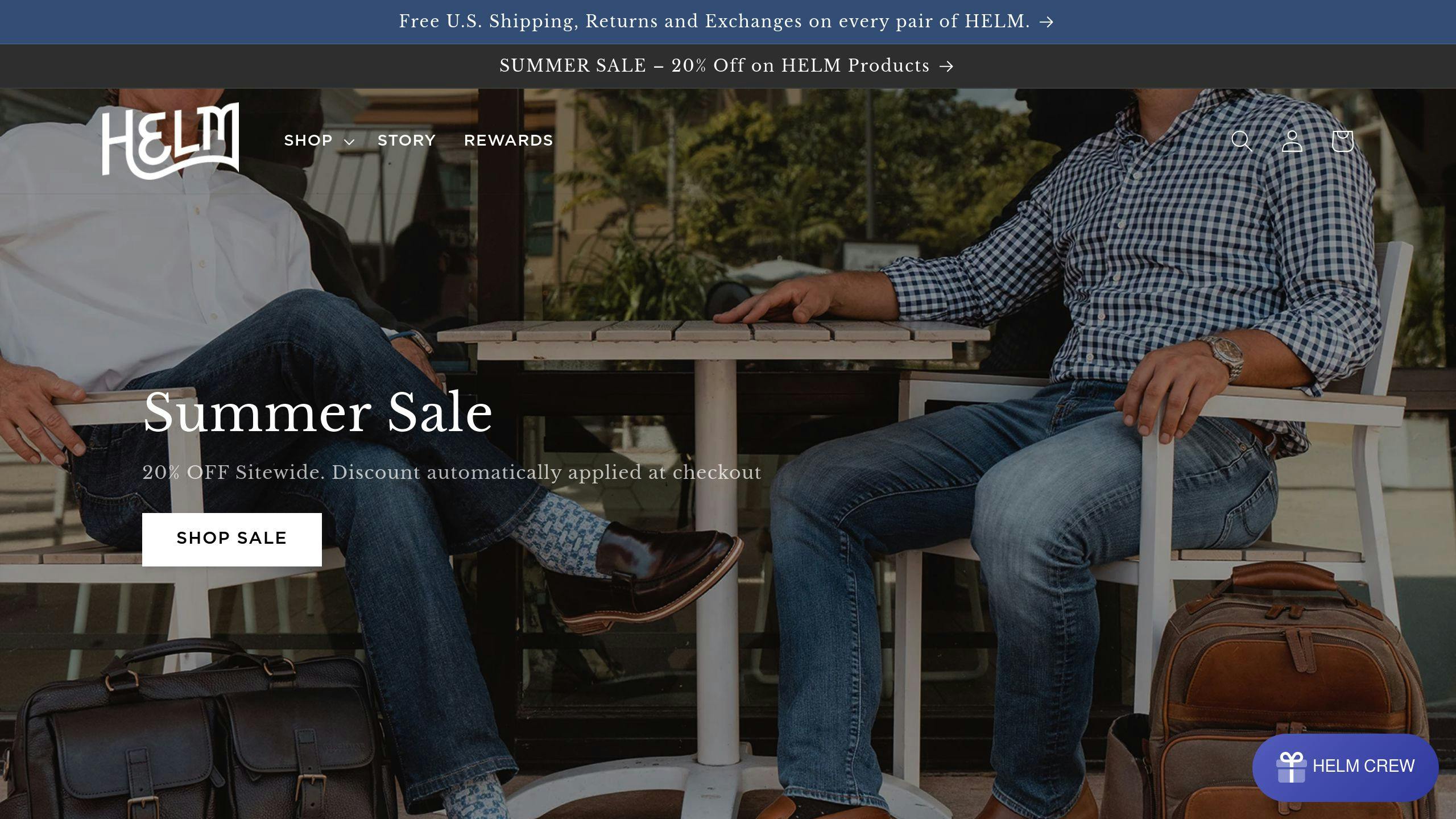
Helm Boots, a shoe company, improved their online store by adding more payment options. They now offer:
-
Credit/debit cards
-
PayPal
-
Shop Pay
-
Google Pay
-
Apple Pay
This change made it easier for customers to buy, leading to:
-
15% increase in sales
-
10% fewer abandoned carts
-
Positive customer feedback about the easy checkout process
Helm's CEO, Joshua Bingaman, said: "Adding more payment options was a game-changer for us. It's made buying easier for our customers and helped our business grow."
7. Leverage Social Proof
Social proof helps you sell more online by showing potential customers that others like and trust your products. When people see that others have had good experiences with your brand, they're more likely to buy from you.
Why Social Proof Works
-
Builds Trust: Almost all shoppers (92%) read reviews before buying online. When they see good feedback, they trust your brand more.
-
Boosts Sales: Product pages with reviews sell 3.5 times more than those without. Showing what others think helps convince people to buy.
-
Encourages Sharing: Many shoppers (53%) say seeing photos from real customers gives them more confidence than professional pictures. When customers share their experiences, it helps your brand grow.
Effective Ways to Use Social Proof
|
Method |
Description |
Example |
|---|---|---|
|
Customer Reviews |
Ask buyers to leave reviews |
Manssion shows both good and bad reviews to build trust |
|
Trust Badges |
Add security symbols at checkout |
PayPal users feel 69% safer buying from stores that accept it |
|
Influencer Support |
Work with popular social media users |
Can help reach more potential customers |
Real-World Success Story
Scott Dunn, a luxury travel company, uses a rotating display of customer reviews on their main page. This has led to more bookings and happier customers.
Nestig, a children's furniture brand, shows a 5-star rating and the number of reviews right next to their products. This helps new customers feel more confident about buying.
8. Create Urgency and Scarcity
Making customers feel they need to buy now can boost your online sales. This works by tapping into people's fear of missing out (FOMO).
Why Urgency and Scarcity Work
-
Makes Products Seem More Valuable: When something is hard to get, people want it more.
-
Speeds Up Buying: People decide faster when they think they might miss out.
-
Gets More Attention: Limited offers make people pay attention to your store.
Ways to Create Urgency and Scarcity
|
Method |
What It Does |
Example |
|---|---|---|
|
Time-Limited Deals |
Sets a deadline for offers |
Best Buy uses "Only good for 5 more minutes!" |
|
Countdown Clocks |
Shows time left visually |
Website popups with clocks sell 113% better |
|
Low Stock Alerts |
Tells customers items are running out |
Verve Coffee uses "Only 2 left!" badges |
Real Examples That Worked
-
Amazon: Shows "Today's Deals" with time limits.
-
Etsy : Displays how many items are left and how many people want them.
-
Starbucks : Sells seasonal drinks for a short time each year.
Tips for Using Urgency and Scarcity
-
Be Honest: Don't make up fake shortages. Customers can tell.
-
Use Clear Words: Say exactly when a sale ends or how many items are left.
-
Don't Overdo It: Use these tricks sometimes, not all the time.
9. Personalize User Experience
Making your online store feel like it's made just for each customer can help you sell more and keep people coming back. Here's why it matters and how to do it well:
Why Personalization Helps
|
Benefit |
Impact |
|---|---|
|
More Repeat Buyers |
78% of shoppers are likely to buy again after a personalized experience |
|
Higher Sales |
Can lead to a 20% increase in sales |
|
Fewer Lost Sales |
66% of customers leave when content isn't personalized |
Ways to Personalize
|
Method |
How It Works |
Example |
|---|---|---|
|
Product Suggestions |
Show items based on what customers have looked at or bought |
Amazon suggests screen protectors when you view phone cases |
|
Custom Emails |
Send emails with the customer's name and products they might like |
Best Buy sends offers based on past purchases |
|
Smart Website Content |
Change what's on the page based on how people use your site |
Lowe's shows search suggestions to help people find what they need |
Real Results
-
What they did: Showed pop-ups with products based on what people were looking at
-
Result: 38.5% more people bought things, and they spent 77.9% more money
2. Kennedy Blue
-
What they did: Used a pop-up to ask people why they were leaving the site
-
Result: 50% more sales in just one month
Tips for Getting Started
-
Start small: Try one or two ways to personalize at first
-
Use what you know: Look at data about what your customers buy and like
-
Keep testing: Try different ideas to see what works best for your store
10. Implement Effective Search Functionality
A good search feature on your online store helps customers find products quickly and can boost your sales. Here's why it matters and how to make it work well:
Why Good Search Matters
-
Customers Use It: About 43% of visitors go straight to the search bar when they land on retail websites.
-
More Sales: People who use search are likely to buy more. They convert at 4.63%, which is almost twice the average rate of 2%.
Key Features to Add
|
Feature |
What It Does |
|---|---|
|
Autocomplete |
Suggests products as customers type |
|
Error Fixing |
Handles spelling mistakes |
|
Filtering |
Lets customers narrow down results |
|
Easy to Find |
Put the search bar where people can see it |
Real Results
-
Inyouths : Added smart search suggestions. In 6 months, they saw:
-
17% more sales
-
23% fewer people leaving the site
-
-
U.S. Army Family and MWR: Fixed their search to understand military terms better. This led to:
-
More people using the site
-
Fewer repeat searches
-
Fewer people leaving quickly
-
Tips to Make Search Better
-
Make It Big: Use a large search bar so people can type long phrases.
-
Put It Where People Expect: Usually at the top right or center of the homepage.
-
Use What You Learn: Look at what people search for to improve your site.
What Others Say
Zach Dannett from Tumble says: "Searches on online stores lead to nearly 40% of sales." This shows how important good search is for selling more.
11. Optimize for Mobile Commerce
More people are shopping on their phones than ever before. By 2024, about 70% of online sales will happen on mobile devices. This means your online store needs to work well on phones.
Why Mobile Matters
-
People Use Phones: 79% of smartphone owners have bought something on their phone.
-
Sales Impact: If your site doesn't work well on phones, you could lose sales. 80.2% of mobile shoppers leave without buying if the site is hard to use.
How to Make Your Site Better for Phones
|
Strategy |
What It Does |
Why It Helps |
|---|---|---|
|
Mobile-First Design |
Build your site for phones first |
Makes sure the most important things are easy to find |
|
Quick Checkout |
Make buying easy with one-page checkout |
Can lower cart abandonment from 69% to 20% |
|
Responsive Design |
Site adjusts to fit any screen size |
Keeps your site looking good on all devices |
|
Use Phone Features |
Add things like GPS and camera functions |
Makes shopping easier and more fun |
|
Keep Customers Engaged |
Use live chat and push messages |
Push messages get opened 90% of the time |
Real Examples That Worked
1. Amazon
-
What they did: Made their site fast and easy to use on phones
-
Result: More people buy things on their phones
2. Kiwibank
-
What they noticed: Over 10% of people were using their site on phones
-
What they did: Made their site easier to use on small screens
-
Result: People could find what they needed more easily
Tips to Remember
-
Make your site load fast. 53% of people will leave if a page takes more than 3 seconds to load.
-
Use big buttons and easy-to-read text on your mobile site.
-
Test your site on different phones to make sure it works well.
12. Use Exit-Intent Popups
Exit-intent popups show up when a user is about to leave your website. They can help keep visitors on your site and turn them into customers or subscribers.
How Exit-Intent Popups Work
These popups appear when:
-
On desktop: The mouse moves towards the back button or address bar
-
On mobile: The user scrolls up quickly or hits the back button
The goal is to catch the user's attention with a good offer before they leave.
Benefits of Exit-Intent Popups
|
Benefit |
Impact |
|---|---|
|
More Conversions |
Can boost rates by 2-8% |
|
Fewer Lost Sales |
Can recover up to 53% of leaving visitors |
|
Bigger Email List |
Can increase subscribers by up to 500% |
Real-World Results
-
Bonjour Lisbonne
-
What they did: Added an exit popup
-
Result: Doubled daily email signups and 30% more sales
-
-
-
What they did: Used targeted exit popups
-
Result: Kept 53% of leaving visitors on site
-
-
Ryan Robison
-
What they did: Added exit popups
-
Result: 500% more email subscribers
-
Tips for Good Exit Popups
-
Make It Personal: Use what you know about the user to show relevant offers
-
Keep It Simple: Use clear, short messages that are easy to understand
-
Test Different Ideas: Try various designs and offers to see what works best
Example: Skullcandy's Success
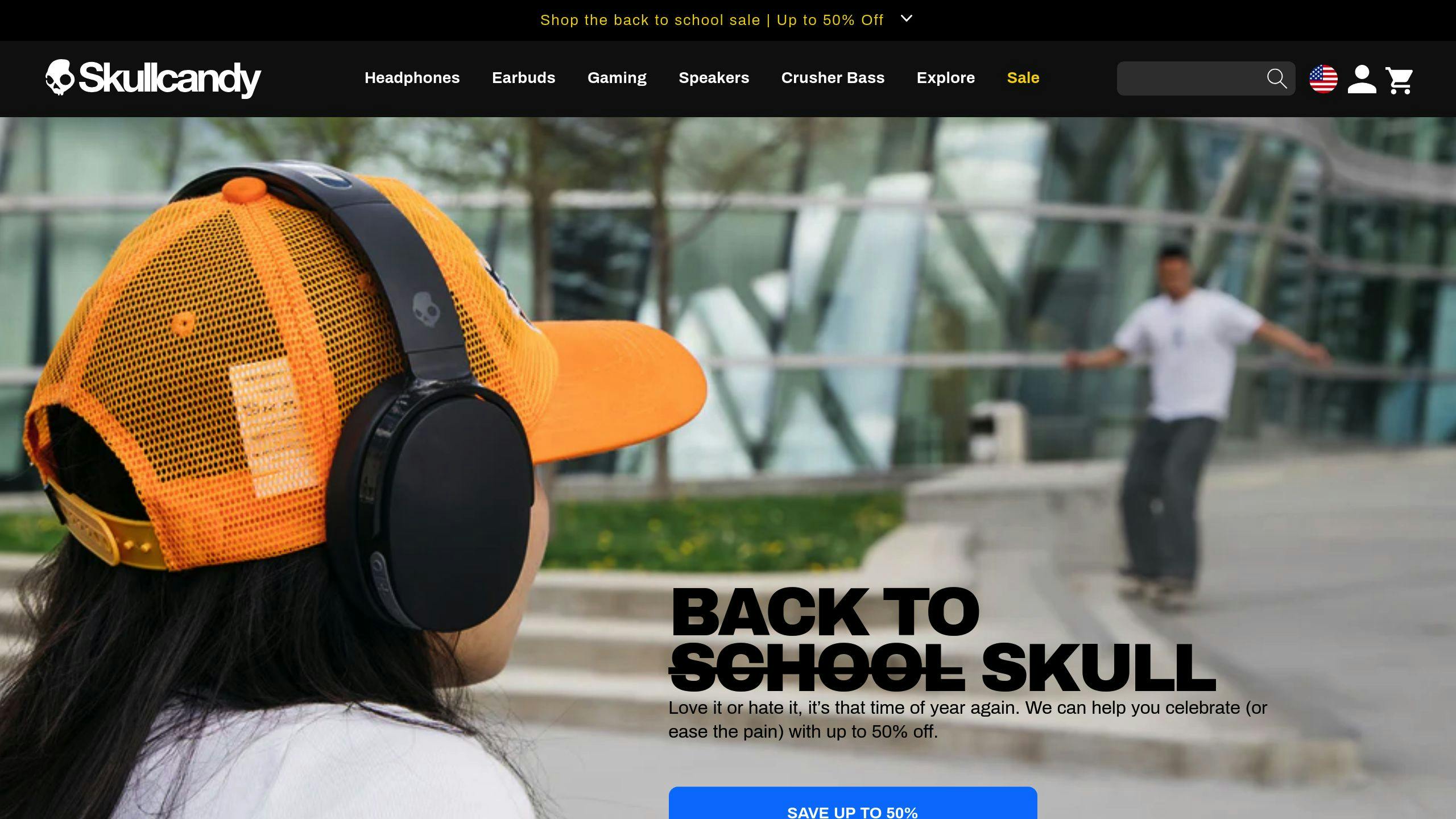
Skullcandy used an exit popup offering a 20% discount. This helped them get more email subscribers and boost sales.
13. Provide Excellent Customer Support
Good customer support helps online stores sell more and keep customers happy. Here's why it matters and how to do it well:
Why Customer Support is Important
|
Reason |
Impact |
|---|---|
|
Keeps customers loyal |
75% of shoppers say good service is key to sticking with a brand |
|
Leads to more sales |
94% of people are likely to buy again after good service |
|
Saves money |
It's cheaper to keep current customers than find new ones |
How to Give Great Customer Support
1. Be available all the time
Only 48% of online stores offer 24/7 support. Being there when customers need help can set you apart.
2. Let customers help themselves
Add a FAQ section to your site. This can cut down support requests by 33%.
3. Use live chat
Live chat can boost sales by 3-5 times and make customers happier.
4. Make it personal
Use what you know about customers to give them better help.
Real-World Example: Amazon
Amazon is known for great customer service. In 2019, they won several awards for keeping customers happy. They focus on:
-
Quick responses
-
Solving problems fast
-
Being friendly
Key Numbers to Remember
-
90% of customers say getting help quickly is very important
-
66% of people hate waiting on hold or repeating themselves to different staff
-
42% expect a reply on social media within an hour
Tips for Better Support
-
Train your team to suggest related products
-
Answer questions about products to help customers decide
-
Follow up after purchases to see if customers need help
14. Implement A/B Testing
A/B testing helps online stores improve their websites by comparing two versions to see which one works better. Here's what you need to know:
What is A/B Testing?
A/B testing shows two different versions of a webpage to different groups of visitors. It helps you:
-
Make choices based on how users actually behave
-
Increase sales without spending more on ads
-
Improve the user experience
How to Do A/B Testing
-
Pick a goal (like more clicks or fewer abandoned carts)
-
Choose one thing to test (like a button color)
-
Make two versions of the page
-
Show each version to different visitors for 2-4 weeks
-
Look at the results to see which version did better
Real Results from A/B Testing
|
Company |
What They Tested |
Result |
|---|---|---|
|
Brico Privé |
Product page layouts |
48% more sales, 109% more money |
|
|
Ad link colors |
$200 million more per year |
Tips for Good A/B Tests
-
Test one thing at a time
-
Use enough visitors (at least 350 per version)
-
Let the test run long enough (2-4 weeks)
-
Look at results for computer and phone users separately
Common Mistakes to Avoid
-
Changing too many things at once
-
Stopping the test too early
-
Not having enough visitors in the test
A/B testing can help you make your online store better, but it's important to do it right. By following these tips and avoiding common errors, you can learn what your customers like and make more sales.
15. Utilize Retargeting Strategies
Retargeting helps online stores bring back visitors who showed interest but didn't buy. It's a way to show ads to people who've been on your site before.
Why Retargeting Works
-
People who see retargeting ads are 70% more likely to buy
-
About 80% of shopping carts are left without buying
-
Retargeting can help get back some of these lost sales
Effective Ways to Retarget
|
Method |
How It Works |
Example |
|---|---|---|
|
Dynamic Ads |
Show products users looked at before |
Madewell shows items you viewed with personalized messages |
|
Cart Reminders |
Remind users about items left in cart |
Offer a discount to finish the purchase |
|
Audience Groups |
Show different ads to different groups |
All Birds targets users interested in new products |
|
Multi-Platform |
Use ads on social media and Google |
Reach users where they spend time online |
|
Urgency |
Use limited-time offers |
Encourage quick action |
Real Results
1. Grayson Living (Furniture Store)
-
What they did: Used retargeting ads and custom landing pages
-
Results:
-
279% more sales in the first year
-
11% higher average order value
-
2. Beardbrand (Men's Grooming)
-
Tactic: Used email marketing to keep customers interested
-
Outcome: Grew into a multi-million dollar brand
Tips for Better Retargeting
-
Show ads 15-20 times per month for best results
-
Don't show ads to people who already bought
-
Use different messages for different groups of customers
-
Test your ads to see what works best
Key Numbers to Remember
-
92% of first-time visitors aren't ready to buy right away
-
Repeat customers spend 5 times more than new ones
-
68% of paid search clicks happen on mobile phones
Wrap-up
As we look at e-commerce in 2024, making websites better at turning visitors into buyers is key. Most online stores only get 2-3 out of every 100 visitors to buy something. This means there's a lot of room to do better.
Here's what the 15 tips we talked about can do for your online store:
|
Benefit |
How It Helps |
|---|---|
|
More Sales |
Get more people to buy without spending extra on ads |
|
Happier Customers |
Make shopping easier and more enjoyable |
|
Lower Costs |
Keep customers coming back instead of always finding new ones |
|
Better Website |
Create a site that works well and looks good on all devices |
Let's look at some real results:
-
Grayson Living (Furniture Store)
-
What they did: Used ads to bring back visitors who left without buying
-
Results:
-
279% more sales in the first year
-
People spent 11% more per order
-
-
-
NorthStock (HVAC Equipment)
-
What they did: Made their website faster and easier to use
-
Result: 53% more visitors bought something
-
These companies show that small changes can make a big difference.
Key Things to Remember
-
Only 22% of companies are happy with how many visitors buy from them
-
People are 70% more likely to buy after seeing ads for items they looked at before
-
45% of online shoppers are more likely to buy when a store suggests items they might like
What You Can Do Now
-
Make your website faster: People leave slow sites
-
Use good pictures: Show your products clearly from all angles
-
Make checkout easy: Don't make people create accounts to buy
-
Show what others think: Add customer reviews to build trust
-
Test different ideas: Try changing small things on your site to see what works best
How to Check CRO Results
To measure how well your Conversion Rate Optimization (CRO) efforts are working, you need to track key numbers that show how users interact with your website. Here's a breakdown of what to look at and which tools can help:
Key Numbers to Watch
-
Conversion Rate: The percentage of visitors who buy something or sign up. A higher number means your CRO is working.
-
Bounce Rate: How many people leave after seeing just one page. A high number might mean your site needs work.
-
Time on Page: How long visitors stay. Longer times usually mean people are more interested.
-
Pages per Visit: How many pages a user looks at. More pages can mean higher engagement.
-
Form Dropout Rate: How many people start filling out a form but don't finish. This can show where people get stuck.
Tools to Measure CRO Success
|
Tool |
What It Does |
Cost |
|---|---|---|
|
Google Analytics |
Tracks visitors, time on site, and conversions |
Free (basic version) |
|
VWO Insights |
Shows heatmaps and records user sessions |
Free for up to 5,000 monthly users |
|
Hotjar |
Offers heatmaps and user feedback |
Free plan available |
Keep Checking and Improving
By regularly looking at these numbers, you can spot problems in how users move through your site. This helps you make smart changes to improve user experience and sell more.
Using both numbers (like conversion rates) and user feedback gives you a full picture of how well your CRO efforts are working. This way, you can keep making your e-commerce site better and boost your sales.
FAQs
How to optimize ecommerce conversion rate?
To boost your online store's sales, try these proven methods:
1. Make checkout easier
Simplify your checkout process to reduce cart abandonment. The average rate of abandoned carts is 69.23%.
2. Show trust signals
Add customer reviews, security badges, and safe payment icons. Shoppers who read reviews are 58% more likely to buy.
3. Display clear product reviews
Make it easy for customers to find and read reviews. This helps build trust and encourages purchases.
4. Improve mobile experience
Over 40% of online sales happen on phones. Make sure your site works well on all devices.
5. Use high-quality product photos
Good images help customers decide to buy. Invest in professional photography to show your products clearly.
6. Create a clear checkout form
Use simple language and a logical layout. This helps customers complete their purchase without confusion.
7. Label all checkout fields
Clearly mark which fields are required and which are optional. This speeds up the checkout process.
Real-world examples
|
Company |
Action |
Result |
|---|---|---|
|
Walmart |
Improved website speed by 35% |
Increased monthly purchases from 25.5 million to 30.6 million |
|
PearlsOnly |
Simplified checkout page |
10% increase in revenue |
Key takeaways
-
The average online store conversion rate is 2.5-3%
-
A/B testing can help you find what works best for your customers
-
Personalized experiences can significantly increase sales